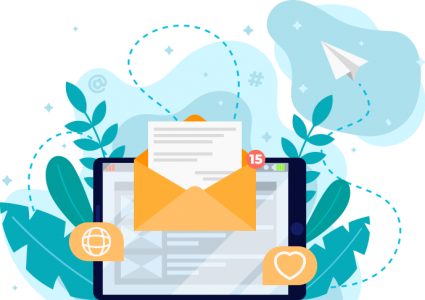7 free remote working tools
We're currently living in uncertain times, and finding ourselves having to change aspects of our lives that have, until now, been our day-to-day routine.
We are needing to adopt new practices in the way we live and work.
We are trying to second guess what we will need to change in the days, weeks and months ahead – and trying to plan accordingly with little sense on how successful we are being.
We are being asked to not panic; be prudent; but still be prepared.
And in the spirit of preparedness, we have complied a nifty little list of tools that you can set up right now (if you haven’t already) to make things that bit easier if you need to work from home.
(They’re also pretty handy for keeping in touch with friends and family too!)
First up, Zoom
If you need an easy way to hold remote meetings, or even check in with the family, then you need to try Zoom.
It's one of the most popular and powerful meeting and webinar tools on the market, and has a free tier too (as long as you don't mind breaking your meetings down into 40 minute chunks!)
You can record meetings to the cloud or your PC and you can also set up breakout rooms if team members need their own space.
It's one of the most popular and powerful meeting and webinar tools on the market, and has a free tier too (as long as you don't mind breaking your meetings down into 40 minute chunks!)
You can record meetings to the cloud or your PC and you can also set up breakout rooms if team members need their own space.
Zoom
And then there's, Loom
Record your screen, voice and face to capture instructions for co workers that you can no longer carry out in the office.
Carry out the actions, complete with voiceover, and send the link to the video to whoever needs to see it.
You'll then be notified when the recipient has viewed the video (along with the number of times they have watched it!)
The simplest way to run it is through an extension on the Chrome internet browser.
Carry out the actions, complete with voiceover, and send the link to the video to whoever needs to see it.
You'll then be notified when the recipient has viewed the video (along with the number of times they have watched it!)
The simplest way to run it is through an extension on the Chrome internet browser.
Loom
Remote Desktop
Another free Chrome extension, Chrome Remote Desktop allows you to connect to and control other computers from the comfort of your own, erm, computer!
Or you can allow other people to connect to and control your PC.
Initial connections can only be completed with consent, but you can set up a library of PCs that you regularly connect to for future access
Or you can allow other people to connect to and control your PC.
Initial connections can only be completed with consent, but you can set up a library of PCs that you regularly connect to for future access
Remote Desktop
Google Drive
Sticking with Google for one more tool, or to be specific, a collection of tools, Google Drive.
The free version of Google Drive provides 15GB of storage for images and documents that can be access from any device and shared with others.
The files could be a Google Sheet that you can collaborate with a colleague with, or a photo album of your family that you want to share with relatives.
If you've already got a Google Account, you'll already have this at your disposal.
The free version of Google Drive provides 15GB of storage for images and documents that can be access from any device and shared with others.
The files could be a Google Sheet that you can collaborate with a colleague with, or a photo album of your family that you want to share with relatives.
If you've already got a Google Account, you'll already have this at your disposal.
Google Drive
Miro
If you like being more creative during your collaborations, then Miro is the perfect place for you.
Miro's free tier still allows for an unlimited number of people using the whiteboards, but you are limited to 3 boards - which is ideal to get you started.
Alternatively, if your niece is wanting to play naughts and crosses with you, this is perfect!
Miro's free tier still allows for an unlimited number of people using the whiteboards, but you are limited to 3 boards - which is ideal to get you started.
Alternatively, if your niece is wanting to play naughts and crosses with you, this is perfect!
Miro
Slack
The communications choice for a whole host of companies and organisations.
Perfect for teams both large and small, with too many functions, add-ons and integrations to mention, Slack is the ideal place to communicate with others.
And as they say, it can replace email so you can get instant response.
Perfect for teams both large and small, with too many functions, add-ons and integrations to mention, Slack is the ideal place to communicate with others.
And as they say, it can replace email so you can get instant response.
Slack
Every Time Zone
Now, Every Time Zone isn't your usual tool, but if you have colleagues all over the globe, and you're trying to schedule a meeting, then this is perfect.
Especially if you're more of a visual person!
Also incredibly handy so you don't wake your relatives on the other side of the planet!
Especially if you're more of a visual person!
Also incredibly handy so you don't wake your relatives on the other side of the planet!
Every Time Zone