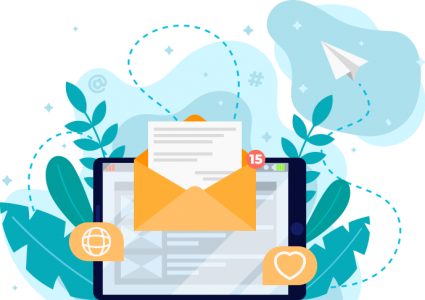10 Ways you can use Keap Grow, Keap Pro or Infusionsoft to streamline your business
We’re a Keap Certified Partner!
Automation is everywhere,
It’s the “sorry I missed you” email from someone who just left you a voicemail.
The birthday coupon from a restaurant.
The reminder from a retailer that you added a product to your shopping basket but never clicked “buy.”
Across almost every industry, automation has become a key to success:
Nearly 80 percent of top-performing companies have used automation for more than two years, according to the research firm Gleanster.
1 – Respond immediately to an email contact request.
If the “contact us” email address listed on your website really means contact you, you’ll quickly be overwhelmed by the number of emails awaiting your reply. And responding days later isn’t an option.
With automation software, you can respond immediately every time – without even having to think about it. Instead of taking requests via an email address, add a “contact us” form to your website. Automation platforms like Keap can give you the HTML code needed for your site.


2 – Follow up with new networking connections.
At a conference or event, networking efforts can pay off in the form of a big pile of business cards. But merely collecting business cards isn’t the only goal! Start communicating with your new contacts immediately — before you both forget about the conversation you had!
Transfer contact information from the business card to your CRM tool, tagging each person as a conference or event contact. Then use automation software to schedule an email to be sent, whether you want to follow up an hour later or the next day. And you can streamline the process further by creating an email template that feels personal but could apply to any new contact from an event.
3 – Focus on the right potential client
Having more potential clients than time to contact them is great problem to have, but one that still needs a solution. How do you prioritise?
Automation software sets your priorities by ranking each potential client based on his or her engagement with your marketing efforts.
Keap, for example, shows lead scores in terms of flames. Depending on the lead scoring rules you establish in the software, one flame might mean the prospect filled out a contact form.Consistent clicking, emailing and calling might result in a score of five flames.


4 – Welcome a new client
A sale isn’t the end of your relationship with a client. In fact, it should be the beginning. Make a good first impression by sending a series of welcome emails to show new clients that you value their business and care about supporting them. You can then send a how-to video a few days later, and a survey email a couple of days after that.
Welcome emails have benefits beyond the warm and fuzzy kind. According to a study by Experian Marketing Services, welcome emails have an open rate of nearly 58 percent—compared with less than 15 percent for other promotional emails. Now more than ever, you have your customer’s attention.
5 – Generate repeat business
For most business owners, a sale isn’t a one-time event. You want a customer to buy again—and again and again, especially if you sell a recurring service or a product that needs to be replenished on a regular basis. After all, the probability of selling to an existing customer is 60 to 70 percent—compared with 5 to 20 percent for a new prospect, according to the authors of the book Marketing Metrics.
Automation software starts the clock when a sale is made, sending a follow-up email after a predetermined length of time. If you sold a 30-day supply of a product, your customer will automatically receive an email shortly before it’s time to reorder: “I know your supply is running low. Would you like to buy more?”, and include a link in the email to the product.


6 – Make it easy for clients to ask for help
When a customer needs help, nothing is more frustrating than a hard-to-find contact link and a slow-to-respond company. Six in ten consumers have decided against an intended purchase or business transaction because of poor customer service, according to a report prepared for American Express. Make sure your company meets—and exceeds—the client’s expectations every time by automating a process for responding to help inquiries.
Include a “contact us” link in every email to spare clients the task of locating it on your website. When a client clicks the link, automation software tells a predetermined staff member to follow up.
With an automated process, the client receives a better, faster and more personalized answer than they would have by contacting a general phone number or email address.
7 – Send appointment reminders
In our overscheduled world, clients need reminders about appointments. Forgotten or missed appointments translate to wasted time and money for your business, but you and your staff members can’t afford to spend hours chasing every client.
With automation software, clients can receive appointment reminders via email after a web form is completed, or a meeting booked through Calendly, for example. This then kicks off a reminder sequence, where the client can cancel or reschedule if they need to.


8 – Clean up your email list
All subscribers initially said they wanted your emails, but over time, some change their minds and become uninterested in reading them. Continuing to email them can hinder you from reaching the people who want to hear from you.
That’s because email providers like Gmail measure engagement – how often people open, click and otherwise interact with emails – in order to detect spam. High engagement tells Gmail that people want your emails. Low engagement suggests that they don’t.
With automation software, you can prune your list by targeting inactive subscribers. Because software tracks engagement metrics like opens, clicks, orders and web form opt-ins, you can single out subscribers who have been M.I.A. (120 days is a good measure).
9 – Remember every client’s birthday
With automation software, remembering birthdays is a piece of cake! But before you can send a birthday message, you need dates. Collect birthdays by sending an automated email asking, “Can I get your birthday on file so we can celebrate with you?” A link takes the client to a web form. They enter their birthday, which the software adds to your contact records.
Then set up an automated sequence to send a birthday email on the big day (or perhaps a few days in advance if you’re including a time-sensitive offer).
Don’t forget to personalise the message – even better if you use some calculations to work out if it’s a “big” birthday


10 – Make routine tasks more efficient
Automation can’t (and shouldn’t) replace every task performed by a person. But it can improve repetitive processes that require the human touch, helping you and your staff members save time and stay organized.
For example, maybe you send a handwritten thank-you note to every new client. In the end, the task can only be achieved with pen and paper.
To get there, though, you can set up an automated process to help you complete and track the task.